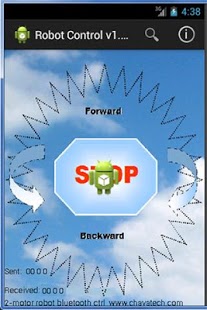Robot Control 1.1
Paid Version
Publisher Description
Use your Android phone or Tablet to control a robot via Bluetooth and drive it like an RC car. It controls the speed and direction of a two-motor-Robot car, and also allows rotating clockwise and counter-clockwise. The Robot Control app works like a joystick. You touch the screen and move your finger to run the robot. It uses a simple protocol of 4 bytes, one byte for each of the two motors(-127 to +127), and two bytes for packet identification. Checksum is built in and can be enabled for added safety. The Robot Control app has been tested extensively with a power robot (see youtube video below, size of a wheel chair) with Android 4.1.1 on both android phones and Tablets. It is compatible with Bluetooth modules (such as HC-05, HC-06, and HC-07 as well as other series). It has been used extensively with the microcontroller ATMEGA328 (Arduino compatible), and for which both the Arduino Sketch file (DroidBot4Arduino.ino) for Arduino lovers and the compiled .hex file for AVR C programmers are available. Fully compatible with ATMEGA328 based Arduino boards such as Arduino UNO and others. For more information, please visit www.chavatech.com.
Detailed instructions with a series of tutorials including wiring diagrams can be found on Instructables.com:
http://www.instructables.com/tag/type-id/?sort=none&q=practical+techonlogy
Permissions
THIS APPLICATION HAS ACCESS TO THE FOLLOWING:
• NETWORK COMMUNICATION
PAIR WITH BLUETOOTH DEVICES
Allows the app to view the configuration of Bluetooth on the Android phone or tablet, and to make and accept connections with paired devices.
FULL NETWORK ACCESS
Allows the app to create network sockets and use custom network protocols. The browser and other applications provide means to send data to the internet, so this permission is not required to send data to the internet.
• SYSTEM TOOLS
ACCESS BLUETOOTH SETTINGS
Allows the app to configure the local Bluetooth tablet, and to discover and pair with remote devices. Allows the app to configure the local Bluetooth phone, and to discover and pair with remote devices.
About Robot Control
Robot Control is a paid app for Android published in the Other list of apps, part of Development.
The company that develops Robot Control is Chava Tech LLC. The latest version released by its developer is 1.1. This app was rated by 1 users of our site and has an average rating of 3.0.
To install Robot Control on your Android device, just click the green Continue To App button above to start the installation process. The app is listed on our website since 2014-01-08 and was downloaded 19 times. We have already checked if the download link is safe, however for your own protection we recommend that you scan the downloaded app with your antivirus. Your antivirus may detect the Robot Control as malware as malware if the download link to com.chavatech.robotcontrol is broken.
How to install Robot Control on your Android device:
- Click on the Continue To App button on our website. This will redirect you to Google Play.
- Once the Robot Control is shown in the Google Play listing of your Android device, you can start its download and installation. Tap on the Install button located below the search bar and to the right of the app icon.
- A pop-up window with the permissions required by Robot Control will be shown. Click on Accept to continue the process.
- Robot Control will be downloaded onto your device, displaying a progress. Once the download completes, the installation will start and you'll get a notification after the installation is finished.